Publisher's description
Since, to manage a heap of PST emails is a very tidy task. But when we have the option to convert PST emails to DOC then it is very easy for user to manage these bulk PST emails. Through PCVITA Outlook Magic a user can convert outlook PST emails to DOC conveniently. By selecting the appropriate options user can get the desired result. Subsequent steps have to follow to achieve the goals and they are mentioned below:
1. Open the Outlook Magic Software
2. Select the outlook PST emails, which you would like to convert
3. Select the RTF option in the software
4. Give the Target File Name Convention and destination location
5. Click on “Start Conversion” in order to start the process
Note: No software in the market is available to convert your PST emails to DOC format directly. For DOC, users have to save the file in RTF option and then open the file in DOC Format. So beware from online software vendors, they will claim that they have software to convert outlook PST emails to DOC directly but they are doing the same.
1. Open the Outlook Magic Software
2. Select the outlook PST emails, which you would like to convert
3. Select the RTF option in the software
4. Give the Target File Name Convention and destination location
5. Click on “Start Conversion” in order to start the process
Note: No software in the market is available to convert your PST emails to DOC format directly. For DOC, users have to save the file in RTF option and then open the file in DOC Format. So beware from online software vendors, they will claim that they have software to convert outlook PST emails to DOC directly but they are doing the same.


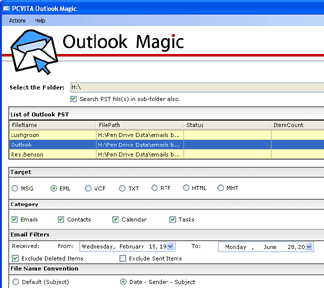
User comments